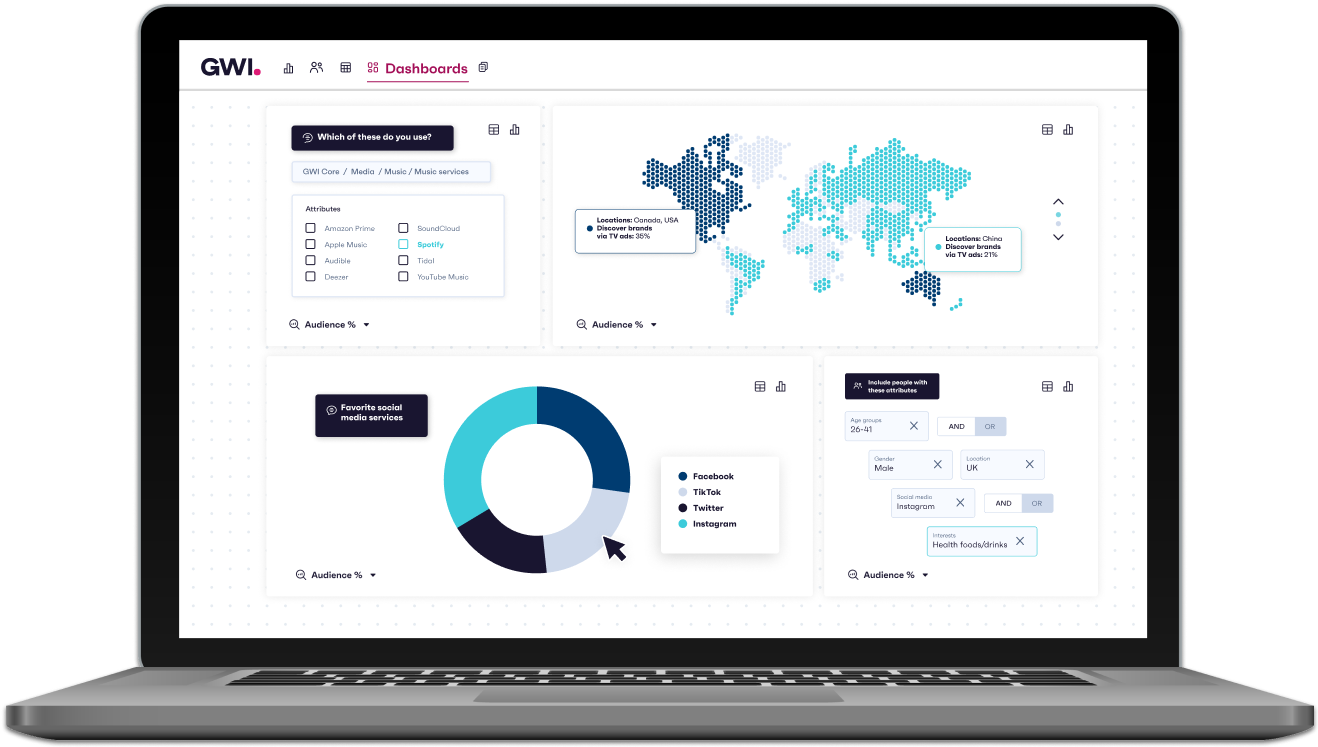When you have large amounts of raw data, you need structure. Crosstabs help you get it.
While they’re nothing new for researchers, finding a single tool to input, analyze and format large amounts of data is still a challenge.
Our crosstab builder allows you to carry out complex analysis with ease and flexibility, without having to leave the platform, guiding you towards meaningful patterns and helping you discover important truths from the numbers.
This drives greater efficiencies and puts your research team in a better position to serve your clients and the teams you’re working with.
Here we break down 4 things you can do with our crosstab builder, uncovering how this tool can help you remove unnecessary complexity, allowing you to focus on what matters most: unearthing game-changing consumer insights.
1. Process large amounts of data in one place.
Simply put, crosstab builder allows you to extract a lot of data, very quickly.
And for someone who’s used to using crosstabs in their work, it’s highly intuitive.
Being able to use a single tool to collect, input and analyze vast amounts of data points means interrogating the data in complex and sophisticated ways becomes a streamlined experience.
In the past, for more complicated runs involving bespoke target audience building, researchers would have had to use a host of other programs simultaneously.
Jennyfer Sellem, Research Manager at Discovery Networks International, explains her team’s usual process for data analysis has been transformed by the tool because they no longer need to switch between multiple programs.
“Crosstab builder has made such a big difference because it has completely solved this issue for me. Plus, I love that the data is instantaneous.“
2. Address multiple questions simultaneously.
It’s now possible to compare multiple bases against each other. Whatever you input is up to you.
Look at any number of questions from the survey at the same time across geographic, demographic and psychographic data points. You can even split attributes across dozens of custom audiences.
The benefit to you is being able to:
- Profile one or more audiences.
- Explore the relationships between two or more data points.
- See overlaps and disparities between two different audiences.
You can intersect anything and everything: cross-analyze, segment, or overlay audiences and data, for a much deeper understanding.
Having the power to view many queries and data points side-by-side helps you discover the correlations between rows and columns and explore the relationship between two or more data points – all in the same view.
3. Customize your template.
Crosstab’s customizable function means you can sort the data so it’s digestible and visually appealing, according to your needs.
You can build tables using your own template, pre-set audiences to get an instant and intuitive look at the queries you specify, without having to bring in additional tools.
You can adjust the metrics that are displayed in the interface, swap rows or columns and even display metrics as individual rows.
With your crosstab set exactly how you want it, you and your team can save the template for next time.
4. Heatmap: find salient data points at a glance.
Making complex data analysis more efficient is at the heart of crosstab builder, and the heatmap function is a key part of this.
It helps you quickly find useful information from your crosstab, highlighting high or low metric values in a variable spectrum of colors, based on your own criteria.
The heatmap can be applied to your metric of choice:
- Percentages within columns.
- Percentages within rows.
- Over or under indexes.
But how does it work?
All of the current metrics in the platform are applied on a ‘relative scale base’.
This means the system takes the highest and lowest values for the chosen metric in the crosstab and highlights notable findings using a scale of ten different colors.
So when casting your eye over your crosstab, percentage and index hotspots can be seen instantly.
Simplifying a complex process
For crosstabs to be effective, you need to process large amounts of information, organize it effectively, and extract the most important parts.
Our crosstab builder was created to do just that, but with the added bonus of these extra functions, all consolidated in one platform.
The end goal for every research professional remains the same: being able to build a more in-depth, accurate and rounded picture of your audience, faster. Tools like this mean that while your analysis can be complex, your process doesn’t have to be.